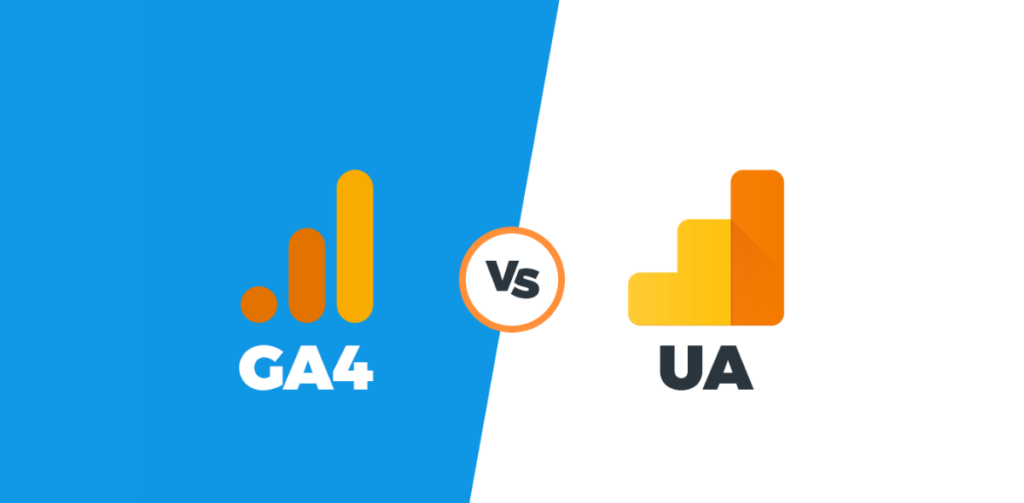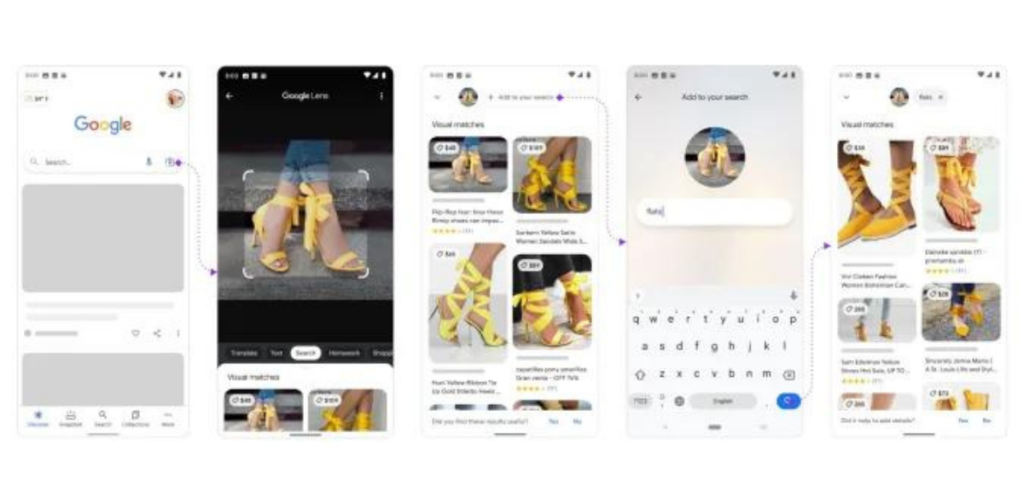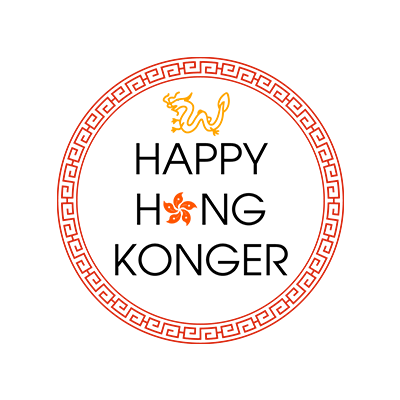On Page SEO is becoming more and more important. As Google search gets exponentially smarter, it is beginning to focus less on backlinks and more with on page elements.
In the world of SEO, the rule-of-thumb used to be that building backlinks was the most effective strategy.
Well, those days are over.
Over time the power of backlinks will decrease, and the power of on page SEO will increase.
Get ahead of the pack, and start raking in the traffic with our on page SEO guide below.
Table of contents
How to Optimize Your Content for Better On Page SEO

Keywords
Keywords are important, but just scattering them throughout your content isn’t enough. To rank higher on search engines, ideally, you should use your target keyword within the first 100 to 150 words of your content. Search engines usually put more emphasis on words that show up earlier on your page.
In fact, search engines also look at how many times you use a specific keyword—or those close to it—within the same page. For example, if you use the word ‘java programming’ only once on your page, the machine may not be confident that the entire article is about java programming. But if you use it multiple times, the likelihood that it is about java programming becomes higher. That doesn’t mean you should stuff keywords too much though! Using them naturally a few times is enough.
Headings
When you format your headings in H1 and H2 tags for on page SEO, search engines can gauge the structure of the page. Walls of text tend to not do as well as pages organized with headings. Headings also make your content easier for users to skim through, which is important for user experience. Most people are not going to read every word you write, but you want to provide value to them through what they do read.
Hyperlinks
Provide internal and external links within your content! When you link to other pages, Google can gauge what topic your page is covering. Pages also tend to rank higher when they link to authority websites, rather than low-ranking ones.
How to Optimize Your Site to Improve On Page SEO

URLs
An underrated part of on page SEO is the URL. The URL actually shows up above the title, so it’s important that your URL is short, looks authentic, and consists of the keyword you’re targeting.
Title Tags
The title tag is one of the most important factors for on page SEO—if not the most important. It gives search engines an overview of the kind of content on a page. The closer the target keyword is to the tag, the better your content will rank. In fact, if you can use the keyword within the title tag itself, you can improve your rankings even more.
You should also use modifiers within the title tag to help you target long-tail keywords.
Meta Descriptions
Similar to how URLs, meta descriptions are also important. Ideally, you want to write your own meta description, and make it unique. Use your target keyword in your meta description, because a good meta will make your page stand out among results and help you boost your click-through rate.
Optimize On Page CTR
Organic click-through rate is something to keep in mind. While your page layout, formatting, content etc. are all important, you also need to make efforts to make your audience actually click on your page.
Use Question Title Tags
Turns out, question-based title tags have a better CTR than statement ones. If someone searches for “click-through rate,” for most people, they’d be searching for what exactly a click-through rate is. The title tag being a question itself will show them that your page is providing the answers they’re looking for.
Use Current Year
Using the current year in your title and description shows that the content on your page is up-to-date and relevant. This works especially well for content that goes out of date very fast.
Prioritize User Experience to Optimize On Page SEO
Don’t overlook the power of user experience in on page SEO! User experience is also a key determinant how well your page will do on rankings. Dwell time, bounce rate etc. are all taken into account. If users do not seem satisfied, your page may not rank as well.
Keep Content At the Top
Users want the information they’re looking for fast. Avoid taking up too much space with images, and make sure the content is visible, especially at the top.
Page Loading Speed
How fast your page loads also contributes to user experiences. Nobody’s going to wait more than a few seconds for information. If they don’t get it immediately, they’ll be hitting the back button.
While all of these are important, remember that search engine criteria keeps changing. You have to stay on top of new changes, all the time, to make sure your pages are ranking, and maintaining that ranking.
Final Thoughts on Mastering On Page SEO:
On page SEO is critically important, if you are feeling overwhelmed with everything you need to do to have a perfectly optimized website, give us a call to chat with one of our Digital Marketing Strategists. They’ll give you a free SEO consultation, and let you know the best ways to grow your website and explode your traffic.